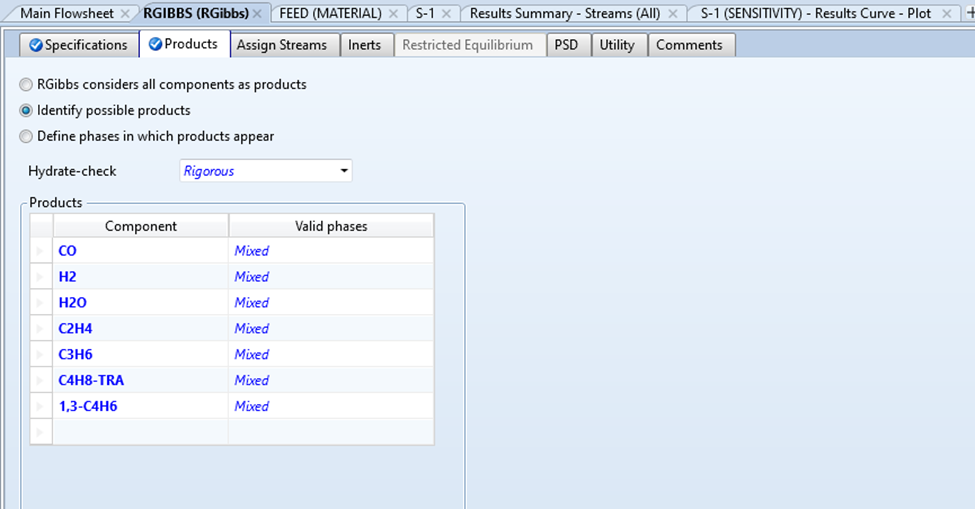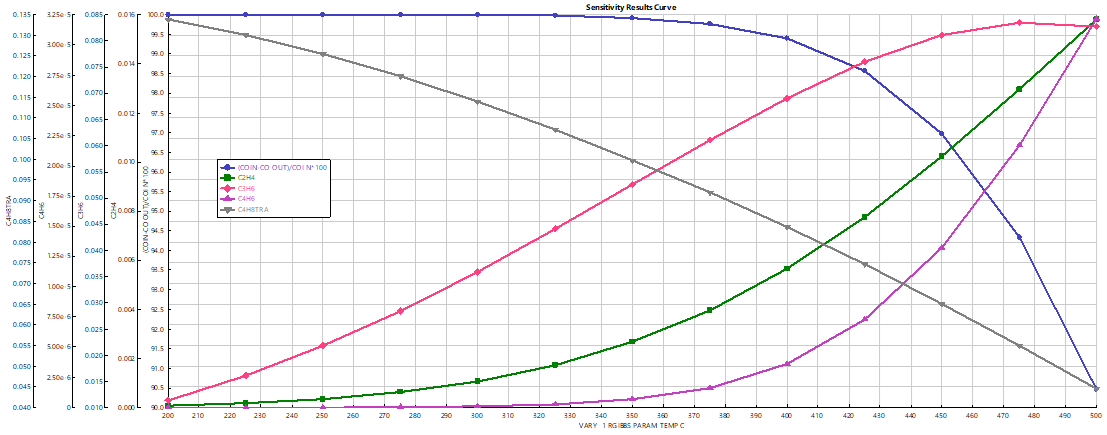Equilibrium Calculations in Aspen Plus
Welcome to the Equilibrium Calculations guide! This guide will help you calculate the equilibrium of a reaction system and perform sensitivity analysis in Aspen Plus.
Note: The Rgibbs reactor performs equilibrium calculations by minimizing the Gibbs free energy of the system. This approach ensures accurate reaction calculations based on thermodynamic principles.
Properties Environment Setup
1. Component Selection
Add all required components to your simulation environment.
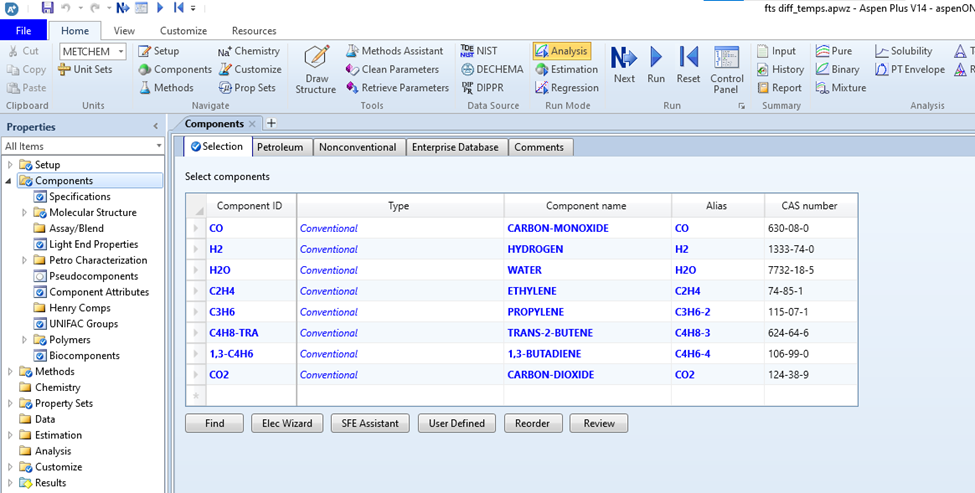
2. Method Selection
Select PR-BM (Peng Robinson with Boston-Mathias alpha function) as your property method. This method is chosen because:
- It's suitable for high-pressure simulations (60 bars in this case)
- It works well with hydrocarbons and light gas mixtures
- It handles both hydrocarbons and light gases like CO2 effectively
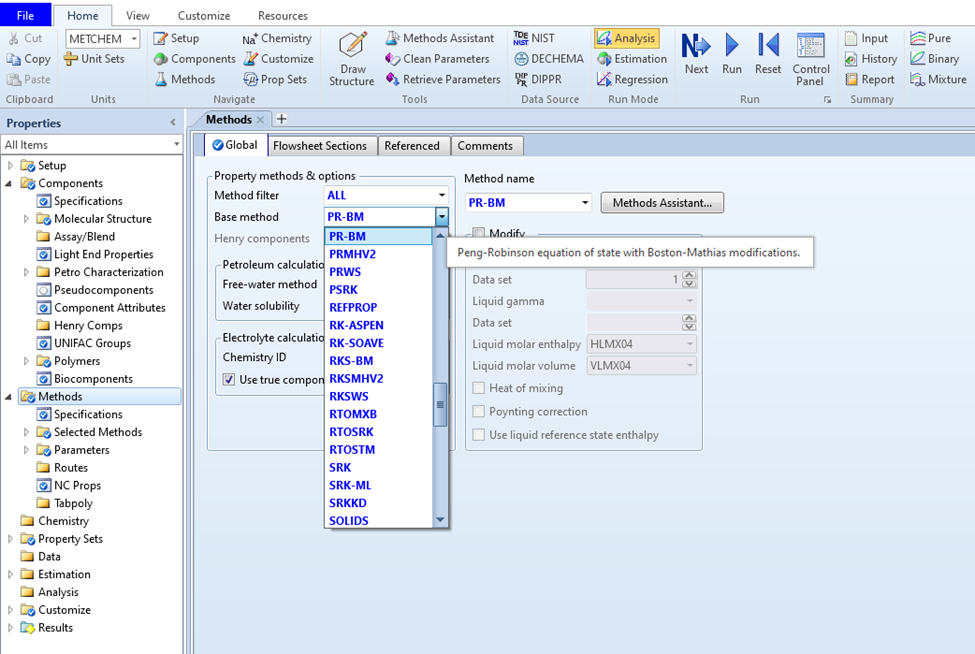
3. Property Analysis
Run the property system analysis to verify your setup.
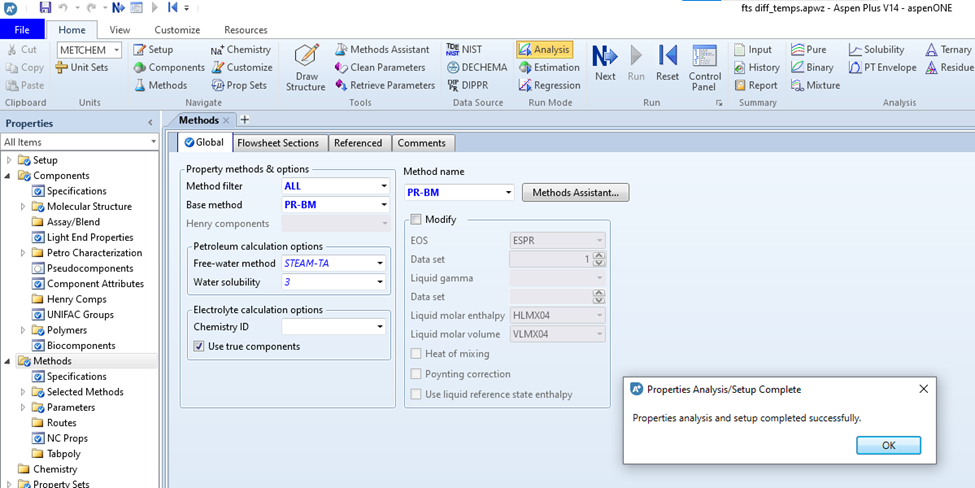
Simulation Environment Setup
1. Rgibbs Reactor Setup
Add the Rgibbs reactor from the reactor tab and connect your material streams.

2. Inlet Stream Configuration
Define the inlet conditions and composition flow for your streams.
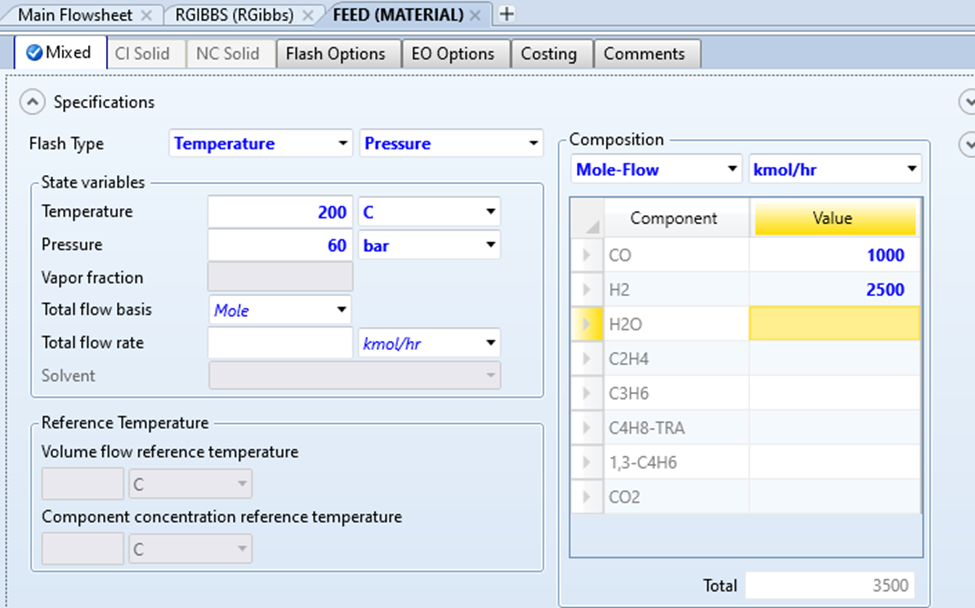
3. Reactor Operating Conditions
Set the operating conditions for your Rgibbs reactor.
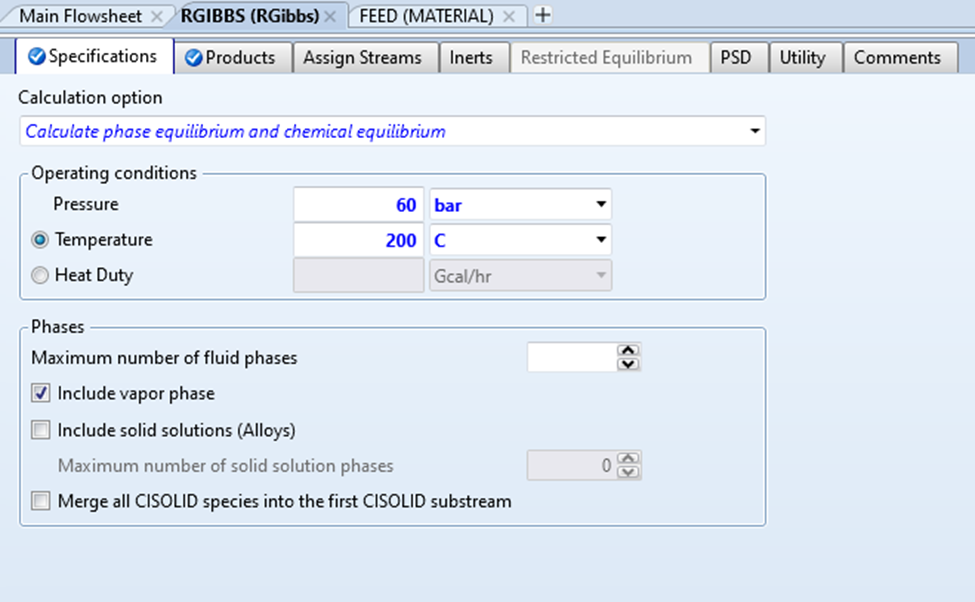
4. Product Configuration
Configure the products section:
- Select the first option to consider all components as products
- If excluding CO2, use "Identify possible products"
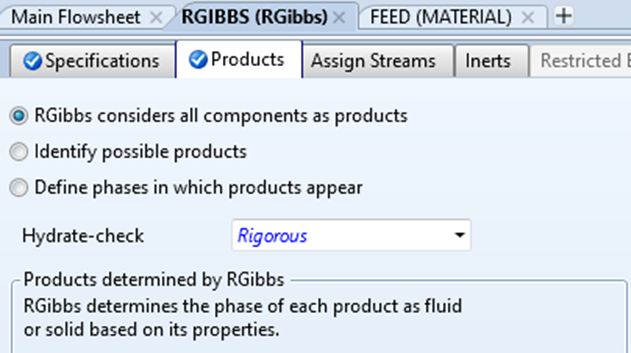
Sensitivity Analysis
1. Model Analysis Setup
Access the model analysis tool to create your sensitivity analysis.
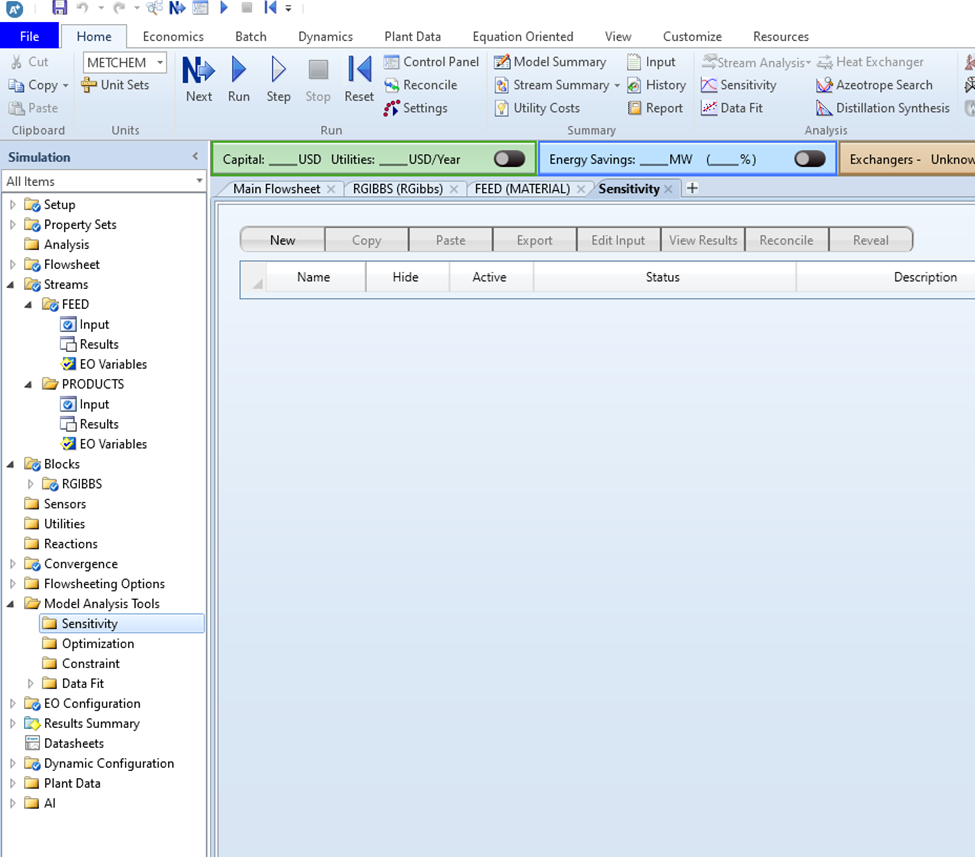
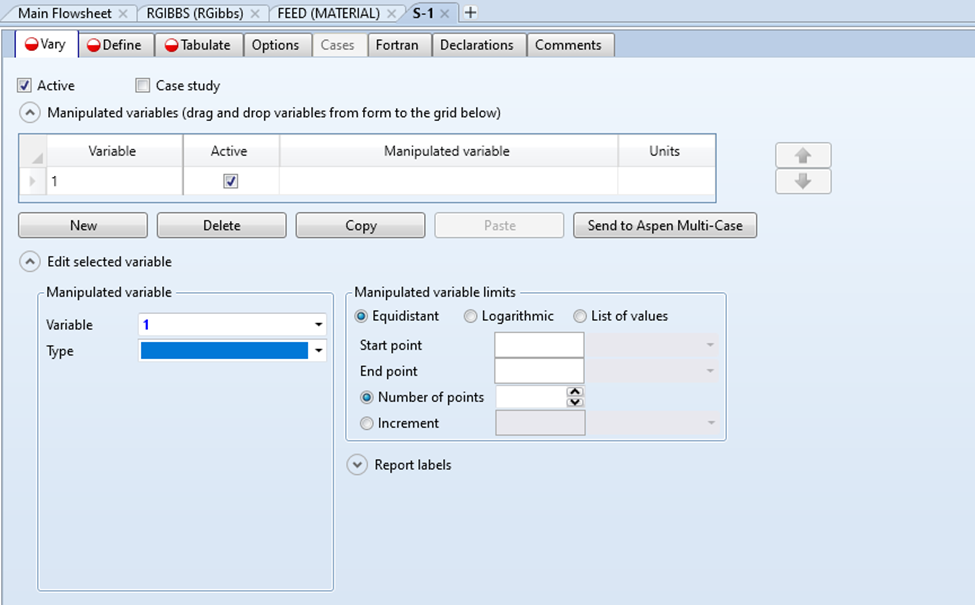
2. Variable Definition
Define the variables for your analysis:
- Add COin and COout for conversion calculations
- Include hydrocarbon fractions to track temperature effects
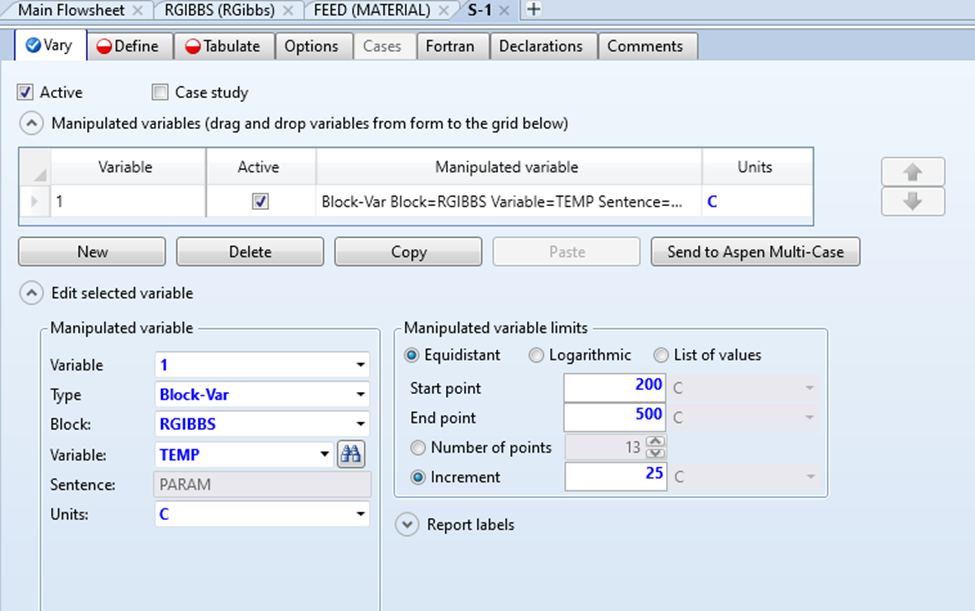
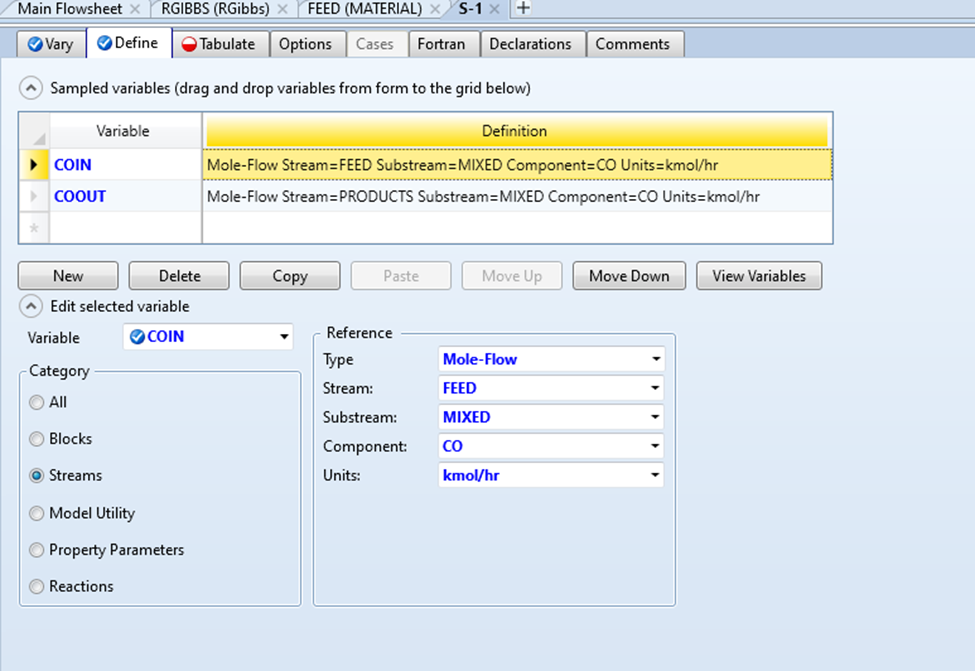
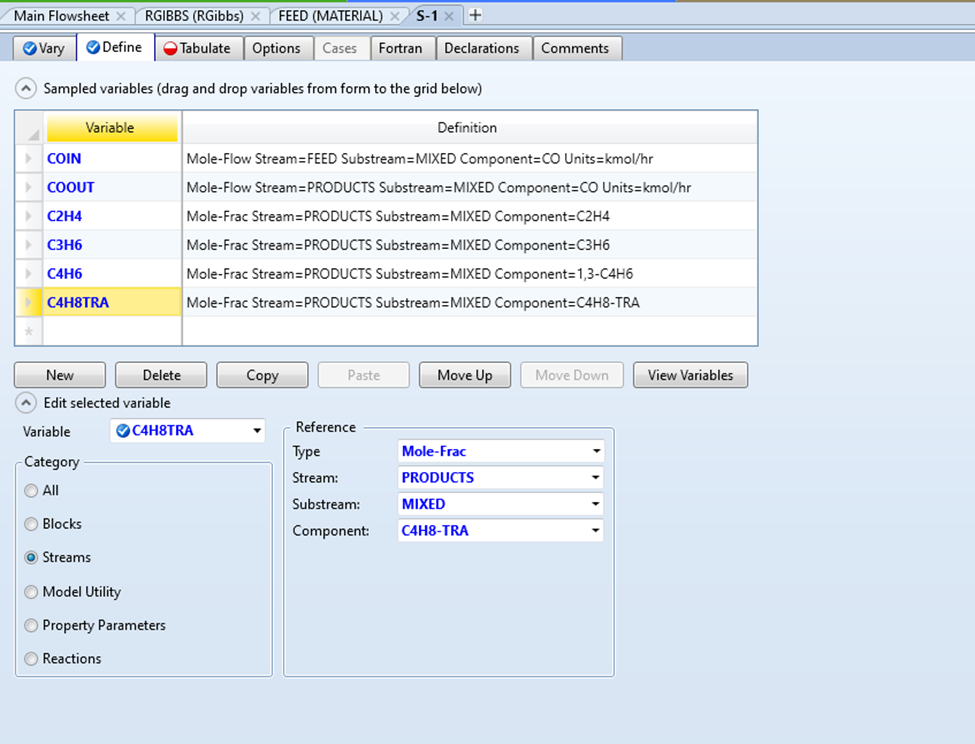
3. Results Configuration
Set up the tabulation for your results:
- Define conversion calculation expressions
- Add columns for hydrocarbon production changes
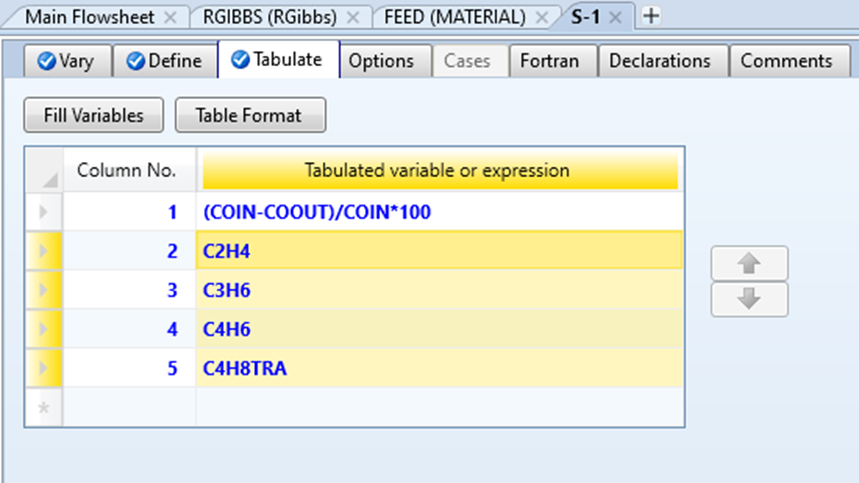
Results Analysis
1. With CO2
View and analyze the results including CO2 in the system.
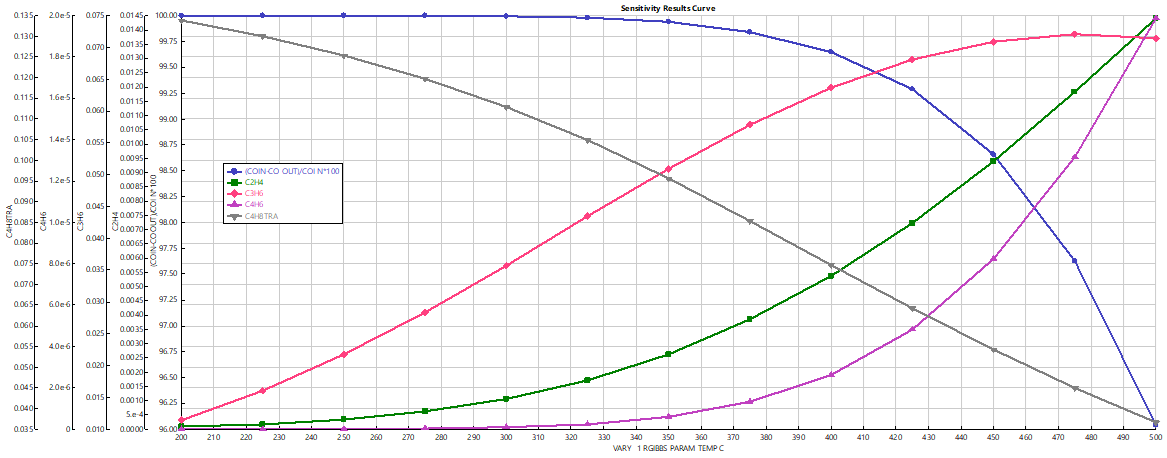
2. Without CO2
For analysis without CO2:
- Modify Gibbs reactor products to exclude CO2
- Include reactants as products to handle unreacted materials
- Rerun the sensitivity analysis